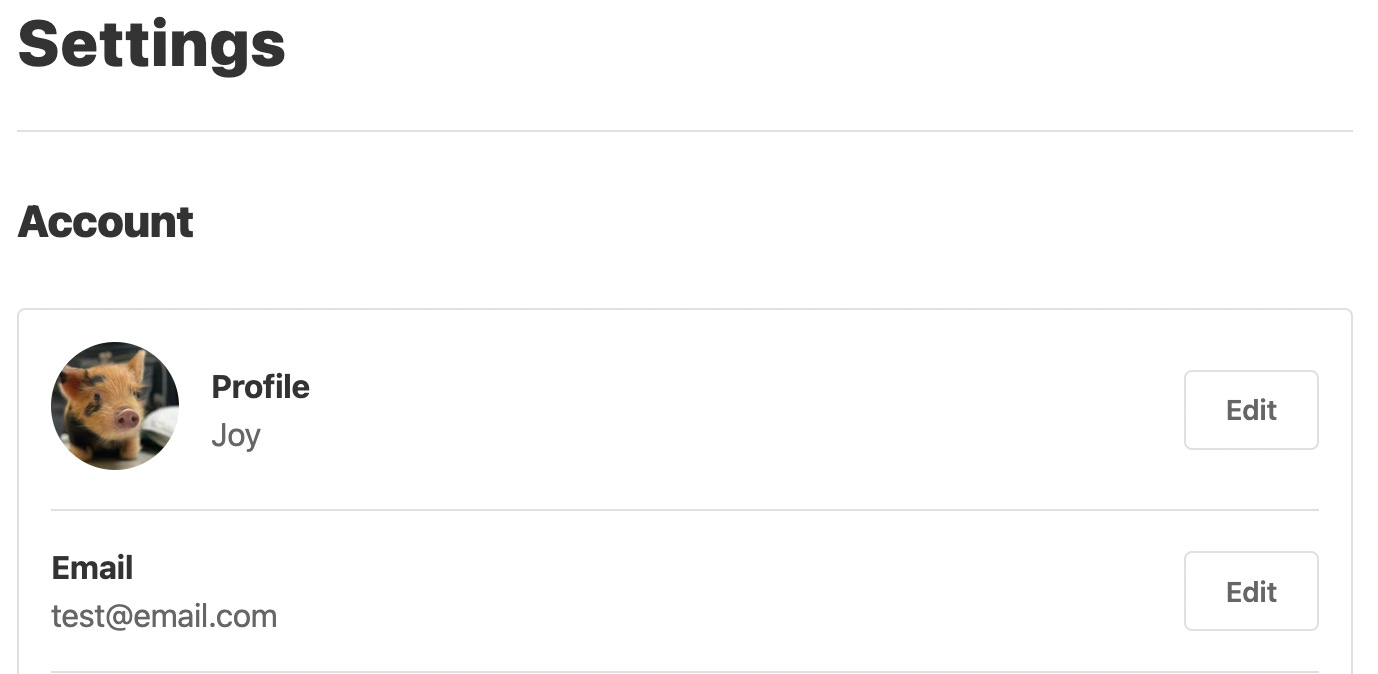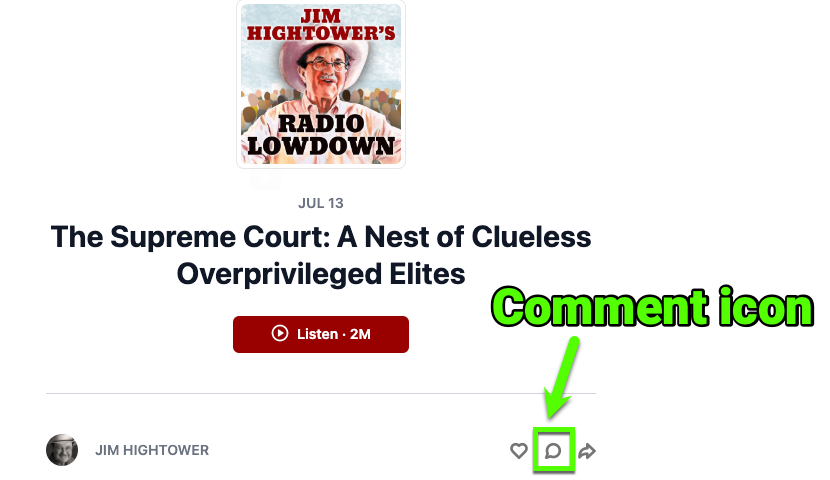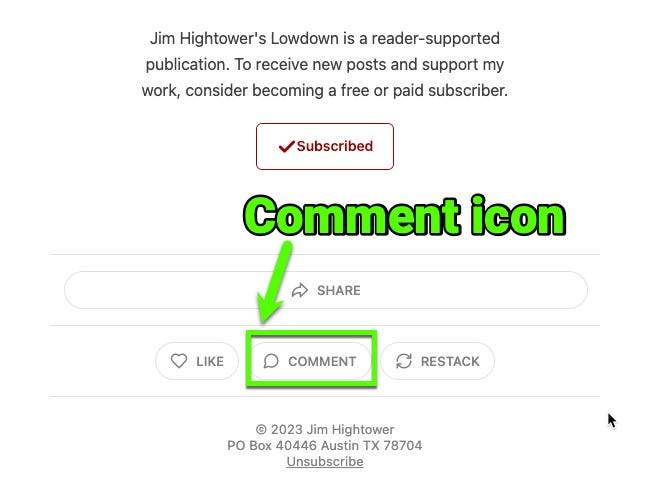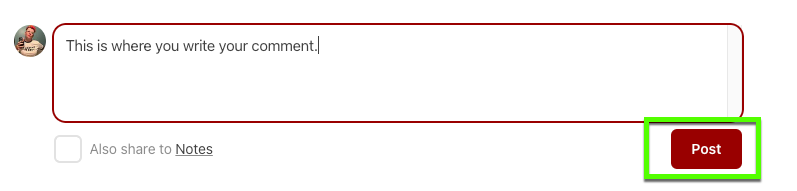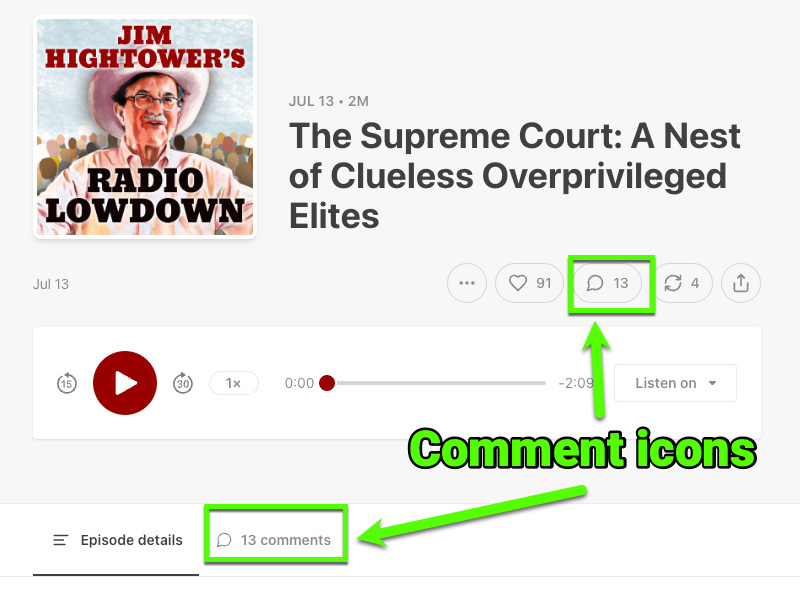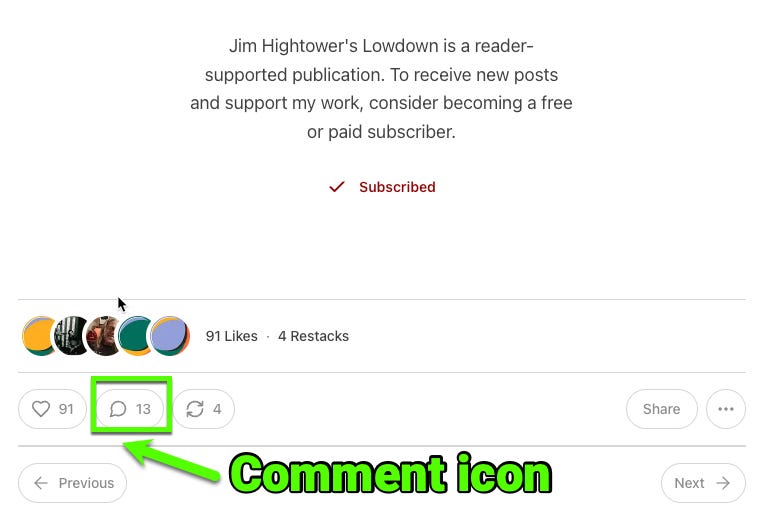Technical FAQ
Table of contents:
How do I change my email address?
Can I pay for a Substack subscription with a check?
How do I comment on an article?
From an email
From the website
I like to read on paper. How can I print an article out?
I get too many emails from you! Can I get a digest?
How do I change my email address?
It turns out, we can’t actually do this for you. So, here’s what Substack says:
Signed up for one or more subscriptions with the wrong email address or want to transfer your existing subscriptions to a different Substack user?
To update your email address for your Substack profile, head to your Settings page: https://substack.com/settings
Click on "Edit" in the Email section.
Enter your new email address and click "Save". This will change the email address on all of your Substack subscriptions.
Can I pay for a Substack subscription with a check?
Unfortunately, a credit or debit card are the only way to pay for a Substack subscription. One way to get around this is to purchase prepaid debit cards at a local store!
How do I comment on an article?
This is a feature available to our paid subscribers. To become a paid subscriber, upgrade here.
We love to hear from our people! We also love when Lowdowners get into conversations with each other, and in both cases, the best way to do that is by leaving a comment on a post. Comments are viewable to anyone reading the post, but only paid subscribers can post comments.
From an email:
There are two places you can start to post a comment. One, at the very top of the email, on the right side, there’s a small cartoon-bubble icon. Click that:
The other place to start your comment is at the bottom of the email-- a cartoon-bubble icon next to the word “Comment:”
Click either one of those buttons, and you’ll be taken to the Lowdown’s Substack website. There, you’ll see a list of comments already made by other subscribers, and you can start writing yours in the box that says “Add a comment.” When you start typing in that box, you’ll see two options pop up:
Don’t worry about the option on the left if you’re not familiar with Notes; when you’re ready to share your comment with us and with the other readers, click the “Post” button. That’s it!
From the website:
There are two places you can start to post a comment. One, at the very top of the post, there two small cartoon-bubble icons. Click either one:
The other place to start your comment is at the bottom of the post-- a cartoon-bubble icon next a number (that indicates the current number of a comments)
Click either one of those buttons, and you’ll be taken to the list of comments already made by other subscribers. You can start writing yours in the box that says “Add a comment.” When you start typing in that box, you’ll see two options pop up:
Don’t worry about the option on the left if you’re not familiar with Notes; when you’re ready to share your comment with us and with the other readers, click the “Post” button. That’s it!
I like to read on paper. How can I print an article out?
We are also big fans of reading on paper (recycled and recyclable, of course!), but we also hate that printing out articles on the internet often waste paper and are sometimes hard to read. The following is a bit advanced, so if you just want to print-- use Command-P (on a Mac) or Ctrl-P (on a PC) and the print dialog box for your printer will open.
To solve the ugly/wasteful problem of printing, we use a free extension/add-on for our web browsers called “Print Friendly.” Check it out at www.printfriendly.com -- when you get there, click on “Install the Extension” on the homepage, and follow the directions for your web browser. Unfortunately, we can’t provide tech support for this software, but if you’re having problems, you can contact their support people here: support.printfriendly.com. Happy printing!
I get too many emails from you! Can I get a digest?
Unfortunately, Substack doesn’t have a way for you to get a summary or collection of our posts (known as a digest) yet, so it’s all or nothing right now. You can try setting up a filter on your own email program, though. (Here’s how you do it in Gmail, for example.) If Substack adds this feature in the future, we’ll be sure to let you know.